728x90
반응형

문법
□ 변수 정의 (vars)
tasks 섹션 전에 vars 섹션으로 변수를 정의
vars:
hello: Hello
tasks:
- name: Hello World
debug: msg=“{{ hello }} Ansible”
□ 조건 분기 실행 (when)
tasks에서 모듈명 다음 줄에 when 을 기술하여 모듈의 실행 조건을 정의
vars:
hello: Hello
tasks:
- name: Hello World
debug: msg=“{{ hello }} Ansible”
□ 루프 실행 (Loops)
tasks에서 모듈명 다음 줄에 with_변수명 기술하고, module에서 {{ 변수명 }} 로 사용
with_items
with_nested
with_dict
with_indexed_items
with_ini
with_flattened
with_file
...name: add users
user: name={{ item }} state=present groups=user
with_items:
- open
- naru
- admin
□ Include
- include: test/main.yml□ Ad-hoc Task 실행
$ ansible <host-pattern> [options]
$ ansible 192.168.11.3 -m ping -u root --ask-pass
SSH password:
192.168.23.14 | success >> {
"changed": false,
"ping": "pong"
}
$ ansible web01.opennaru.com -m command -a ‘/sbin
/reboot’ --ask-pass
□ 템플릿
- YAML 파일 뿐만 아니라 모든 파일에서 활용 가능함
- 일반적으로 파일 확장명을 .j2로 함
ex) index.php.j2 - Template task 일 때 jinja2가 적용 가능 (copy task는 적용 안됨)
→ Jinja2 란 Template 엔진임 (웹 프레임워크인 FLASK에 기본내장되어 많이 사용됨)
{{ ... }} : 변수나 표현식
{% ... %} : if나 for같은 제어문
{# ... #} : 주석
tasks: - name: deploy my.cnf template: src=my.cnf.j2 dest=/etc/my.cnf filename: my.cnf.j2 [mysqld] user = {{ mysql_user }} port = {{ mysql_port }} datadir = /var/lib/mysql socket = /var/lib/mysql/mysql.sock pid-file = /var/lib/mysqld/mysqld.pid
□ Playbook 작성 예시
예시1. Apache 설치
- Playbook : apache_setup.yml
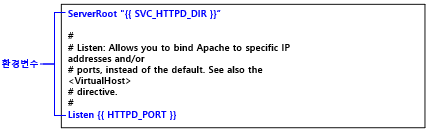
- Inventory : /etc/ansible/hosts
[apache] web[01:03].ooo.com 192.168.11.3
- Intall
$ ansible-playbook apache_setup.yml
- httpd.conf Templates 환경변수
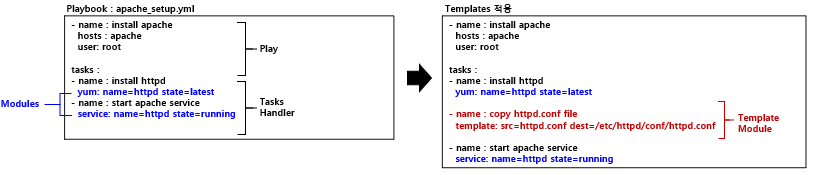
반응형
'인프라 > Ansible' 카테고리의 다른 글
| Infra IT 자동화 Tool - 앤서블(Ansible) 이란 ? (1) | 2021.05.25 |
|---|
